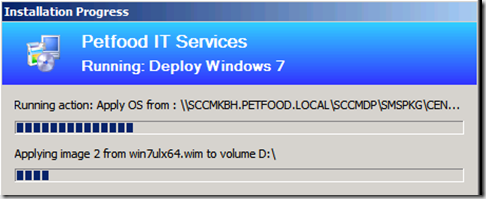When working with Configuration Manager there are an endless number of applications, operating system images, operating system install files, drivers, source files, package files, log files etc. And there is almost as many structures as there is installations of Configuration Manager, so this blog post presents an example folder structure that can be used for general application and operating system deployment files. It’s written in PowerShell and I’ll try to update it regularly when better ideas or suggestions on how to organize the structure comes up, so please feel free to comment with any suggestions you might have.
You can download the script from here or see below for the code;
#Set the Following Parameters $Source = 'D:\PackageSource' $ShareName = 'PackageSource' $NetworkAccount = 'DOMAIN\CM_NA' #Create Source Directory New-Item -ItemType Directory -Path "$Source"