In a recent project where I was involved to deploy Office 365 ProPlus to both Windows 7 and Windows 8.1 clients, I ran into an issue that I would like to share.
The customer does not have local internet available for their client computers so we opened the URLs/IPs related to Office 365 specified in the following article from Microsoft; Office 365 URLs and IP address ranges.
When we did the initial testing on Windows 7 and Windows 8.1 clients, we found out that Windows 8.1 Clients with Office 365 ProPlus could activate with no problems but on the Windows 7 clients the Office 365 ProPlus activation wizard would not run and reported; “We are unable to connect right now. Please check your network and try again later.”
After some research I found out that the Windows 7 clients wasn’t even trying to connect out to start the Activation Wizard, since this was working fine from the Windows 8.1 clients it had to be something related to Windows 7.
After some more research, I came to think of Network Connection Status Indicator (NCSI) that is part of NlaSvc (the Network Location Awareness service) and is responsible for detecting Internet connectivity status. Since I know from earlier that some software is heavily dependent on this service to work, in other words they do not check for themselves if there is internet connectivity but relies on the NCSI/NlaSvc for this. I have not found any documentation stating that this is the case for Office 365 ProPlus, but now I know for sure it is.
Therefore, I went back to one of the Windows 7 clients and checked the Network Connection Status and it was reporting “No Internet Access”. (For this customer that is correct since they are working in a “disconnected” environment and only allowing connections through defined external resources).
We then decided to allow connections to the external resources that NCSI is using to determine internet access www.msftncsi.com and dns.msftncsi.com if your are interested in how NCSI works you can check out this article The Network Connection Status Icon.
When we had this opening in place, the Windows 7 clients reports “Internet Access”
We now launched Office 365 ProPlus and the activation wizard worked as it should;
So in a disconnected environment you need to allow connection to the NCSI hosted by Microsoft in addition to the URL’s/IP’s specified in the Microsoft; Office 365 URLs and IP address ranges article.
There is also possible to host your internal NCSI server if you want, you can also read about this in the following article The Network Connection Status Icon.
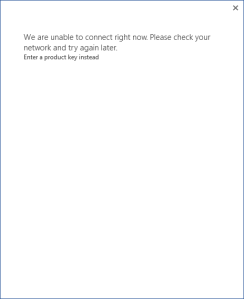
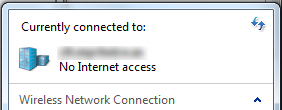
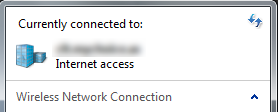
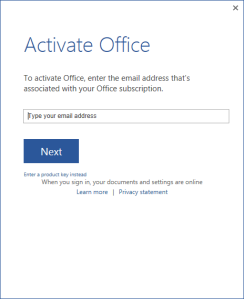
I just wanted to say thank you for your post and your link to how NCSI works.
One of our servers in work was outright refusing to activate Office 365 even though it had access to the outside world.
After messing around with Wireshark, the proxy and the firewall all morning and getting nowhere I’m glad I bumped into your post. Office is now happy and more importantly we’ve learned something.
Problem solved!`